CKEDITOR编辑器怎么自定义工具,做到简化?
Phpcms v9用的是CKEDITOR编辑器,是否可以自定义或者简化?
1 个回复
CMSYOU - CMS企业网站定制专家
赞同来自:
CKEditor中的工具栏默认显示所有功能按钮,CKEditor工具栏自定义配置非常简单。
注意工具按钮是分组的,一个name内的大括号就是一个工具按钮分组,items后边是具体的按钮,“/”表示工具栏换行,“-”表示工具图标之间的中隔线“|”
(特别说明:config.js中没有下面的代码,默认就是显示全部按钮,但如果对工具栏进行自定义,最好的办法还是把下面的代码全部复制到config.js,然后再删除一个个不需要的按钮)
下面给出两个优化后的CKEDITOR工具条代码:
1、中等实用CKEditor简化示范:
2、最简化的实用CKEditor示范:
注意工具按钮是分组的,一个name内的大括号就是一个工具按钮分组,items后边是具体的按钮,“/”表示工具栏换行,“-”表示工具图标之间的中隔线“|”
(特别说明:config.js中没有下面的代码,默认就是显示全部按钮,但如果对工具栏进行自定义,最好的办法还是把下面的代码全部复制到config.js,然后再删除一个个不需要的按钮)
config.toolbar = 'Full';
config.toolbar_Full =
[
{ name: 'document', items : [ 'Source','-','Save','NewPage','DocProps','Preview','Print','-','Templates' ] },
{ name: 'clipboard', items : [ 'Cut','Copy','Paste','PasteText','PasteFromWord','-','Undo','Redo' ] },
{ name: 'editing', items : [ 'Find','Replace','-','SelectAll','-','SpellChecker', 'Scayt' ] },
{ name: 'forms', items : [ 'Form', 'Checkbox', 'Radio', 'TextField', 'Textarea', 'Select', 'Button', 'ImageButton',
'HiddenField' ] },
'/',
{ name: 'basicstyles', items : [ 'Bold','Italic','Underline','Strike','Subscript','Superscript','-','RemoveFormat' ] },
{ name: 'paragraph', items : [ 'NumberedList','BulletedList','-','Outdent','Indent','-','Blockquote','CreateDiv',
'-','JustifyLeft','JustifyCenter','JustifyRight','JustifyBlock','-','BidiLtr','BidiRtl' ] },
{ name: 'links', items : [ 'Link','Unlink','Anchor' ] },
{ name: 'insert', items : [ 'Image','Flash','Table','HorizontalRule','Smiley','SpecialChar','PageBreak','Iframe' ] },
'/',
{ name: 'styles', items : [ 'Styles','Format','Font','FontSize' ] },
{ name: 'colors', items : [ 'TextColor','BGColor' ] },
{ name: 'tools', items : [ 'Maximize', 'ShowBlocks','-','About' ] }
];
config.toolbar_Basic =
[
['Bold', 'Italic', '-', 'NumberedList', 'BulletedList', '-', 'Link', 'Unlink','-','About']
];
下面给出两个优化后的CKEDITOR工具条代码:
1、中等实用CKEditor简化示范:
config.toolbar = 'Full';
config.toolbar_Full = [
{name: 'document',items: ['Source', '-', 'DocProps', 'Preview', 'Print', '-']},
{name: 'clipboard',items: ['Cut', 'Copy', 'Paste', 'PasteText', 'PasteFromWord', '-', 'Undo', 'Redo']},
{name: 'editing',items: ['Find', 'Replace', '-', 'SelectAll', '-']},
{ name: 'basicstyles',items: ['Bold', 'Italic', 'Underline', 'Strike', 'Subscript', 'Superscript', '-', 'RemoveFormat']},
'/',
{name: 'paragraph',items: ['NumberedList', 'BulletedList', '-', 'Outdent', 'Indent', '-', 'Blockquote', 'CreateDiv', '-', 'JustifyLeft', 'JustifyCenter', 'JustifyRight', 'JustifyBlock', '-', 'BidiLtr', 'BidiRtl']},
{name: 'links',items: ['Link', 'Unlink', 'Anchor']},
{name: 'insert',items: ['Image', 'Flash', 'Table', 'HorizontalRule', 'Smiley', 'SpecialChar', 'PageBreak']},
'/',
{ name: 'styles',items: ['Styles', 'Format', 'Font', 'FontSize']},
{ name: 'colors',items: ['TextColor', 'BGColor']},
{ name: 'tools',items: [ 'ShowBlocks', '-']}
];
config.toolbar_Basic = [['Bold', 'Italic', '-', 'NumberedList', 'BulletedList', '-', 'Link', 'Unlink', '-', 'About']];
2、最简化的实用CKEditor示范:
CKEDITOR.replace( 'content',{height:200,pages:true,subtitle:true,textareaid:'content',
toolbar :
[
['Bold', 'Italic', 'Underline', 'TextColor', 'BGColor', '-', 'NumberedList', 'BulletedList', 'Outdent', 'Indent', 'Blockquote', '-', 'Image', 'Table', 'Link', 'Unlink' ],['Maximize'],
]
});
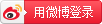


要评论问题请先登录或注册